LoadViewer ERP Integration: Streamline Your Logistics
This page provides a comprehensive guide to integrating LoadViewer with your Enterprise Resource Planning (ERP) system. Learn about different integration options, understand key API technical concepts, and discover how to optimize your supply chain efficiency with our platform.
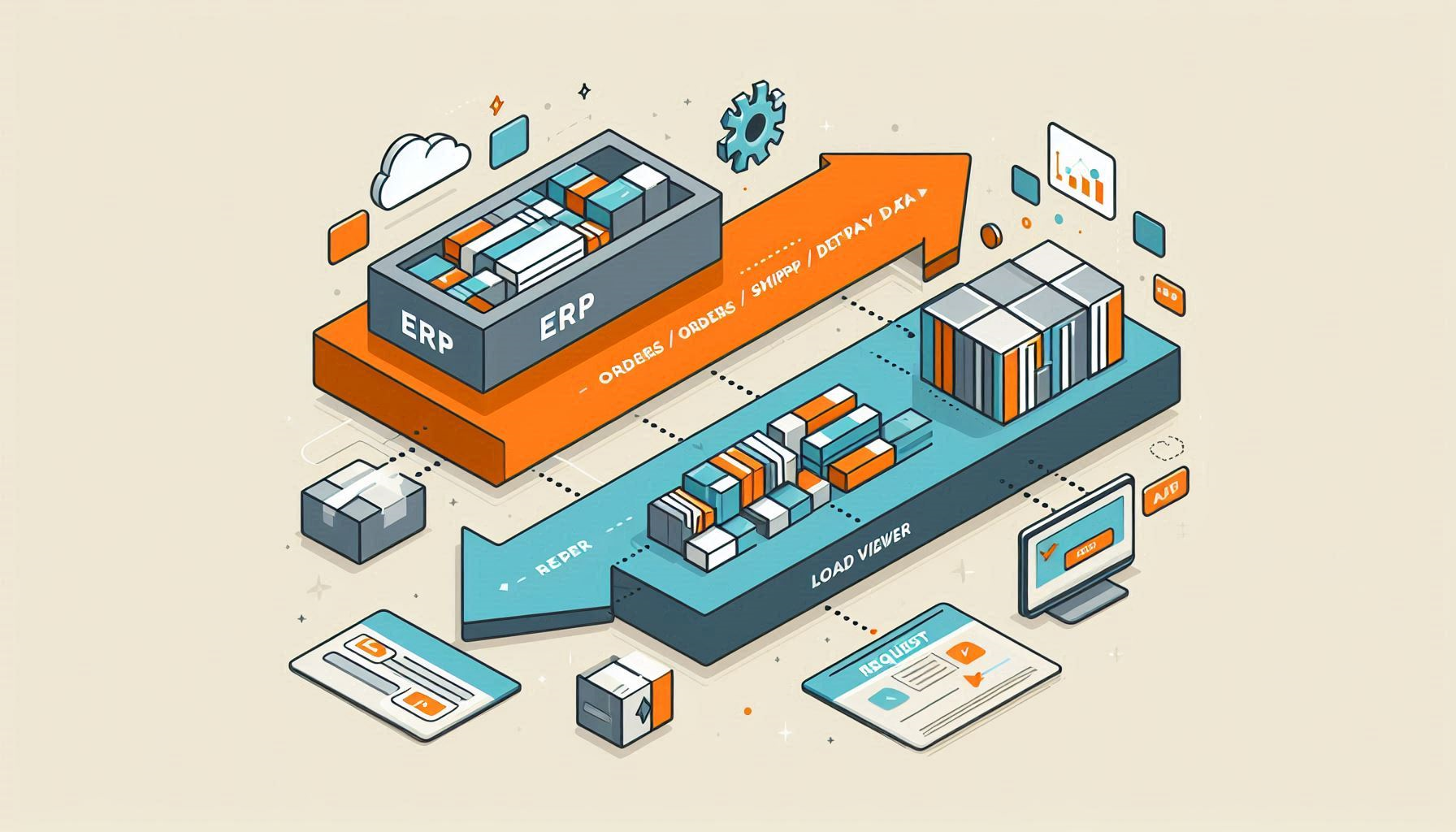
Streamline Your Logistics with LoadViewer: ERP Integration and Standalone Power
LoadViewer empowers you to optimize your shipments, regardless of your ERP integration level. Leverage our robust platform with:
-
Standalone Power:
- Bulk CSV Uploads: Easily import shipment data in bulk using CSV files for efficient processing.
- Swift CSV Downloads: Quickly download optimized packing lists in CSV format for seamless execution.
-
Seamless ERP Integration:
- Automated Data Exchange: Streamline workflows with automatic data transfer between your ERP system and LoadViewer.
- Enhanced Efficiency: Gain greater operational efficiency and minimize manual effort in your logistics operations.
Understanding LoadViewer ERP Integration
ERP integration involves connecting LoadViewer to your ERP system to exchange shipment data and optimize your logistics operations.
Key Integration Options
- The "All-in-One" Connection (Fully Integrated ERP): Your ERP system automatically sends shipment details to LoadViewer, and LoadViewer automatically sends the optimized shipment plans (Solutions) back to your ERP.
- The "One-Way Upload" Connection (Partial Integration - Shipment Data Upload Only): Your ERP system automatically sends shipment information to LoadViewer. You manually download solutions from LoadViewer.
- The "One-Way Download" Connection (Partial Integration - Solutions Download Only): You manually enter shipment details into LoadViewer. LoadViewer automatically sends the solutions back to your ERP system.
Setting Up Your Secure Digital Doorway: Key Infrastructure Steps for ERP Integration
To establish that secure digital doorway (your webhook) for LoadViewer to communicate with your ERP system, you'll typically need to perform the following steps:
- Obtain a Dedicated IP Address (Optional but Recommended): A unique numerical label for your server, simplifying security and management for your API endpoint.
- Secure a Domain Name: The web address (e.g., `erp.yourdomain.com`) for your server, providing a stable address for your webhook URL.
- Obtain and Install an HTTPS Certificate (SSL/TLS Certificate): A digital certificate to enable secure and encrypted communication (`https://`) for your API integration.
- Configure Your Webhook: Setting up the specific page or handler on your server to listen for and process API requests from LoadViewer.
- Ensure Your Firewall Allows Connections: Configuring your network security to permit incoming HTTPS traffic to your webhook.
Being aware of these steps will help you understand the infrastructure prerequisites for a successful and secure ERP integration between LoadViewer and your ERP system. You'll likely need to involve your IT department or hosting provider to handle these technical aspects.
Understanding the Language of Integration: Key API Concepts
To effectively integrate with LoadViewer's API, it's helpful to understand some basic technical concepts related to how software systems communicate over the internet:
Basic Concepts
- Request
- Think of an API request as a message sent from one system (like your ERP) to another (like LoadViewer) asking for something or sending data.
- Response
- An API response is the reply sent back by the receiving system (LoadViewer) after it has processed a request. It might contain the information asked for, confirmation that the request was successful, or an error message.
- HTTP Methods: GET and POST
-
When your ERP sends a request, it uses an HTTP method to indicate the type of action it wants to perform. Two common methods are:
- GET: Used to retrieve data from LoadViewer. Think of it as asking LoadViewer for information without making any changes. Data sent with a GET request is often included in the URL as query parameters (see below).
- POST: Used to send data to LoadViewer to create or update something (like shipment information). Data sent with a POST request is usually included in the body of the request as form data (see below).
- Headers
- HTTP headers are additional pieces of information sent with both requests and responses. They provide context about the message, such as the type of content being sent, the encoding used, and authentication details (like API keys or tokens).
- Query Parameters (GET Requests)
- Query parameters are name-value pairs appended to the end of a URL after a question mark (`?`). They are used to send data with GET requests. For example: `https://api.loadviewer.com/shipments?orderId=123&status=pending`. Here, `orderId` and `status` are query parameters.
- Form Data (POST Requests)
- Form data is a way to send data in the body of a POST request. It's often structured as key-value pairs, similar to query parameters. This method is generally preferred for sending more complex or sensitive data.
- API Keys
- API Keys are unique codes that identify the application making an API request. LoadViewer might use API keys to authenticate your ERP system.
- Tokens
- Tokens are similar to temporary passwords or security credentials. After your ERP system is authenticated, LoadViewer might issue a token that your ERP needs to include in subsequent API requests.
- HTTP Status Codes
- HTTP Status Codes are standard codes that web servers use in their API responses to indicate the outcome of a request. (See previous explanation for examples).
- JSON (JavaScript Object Notation)
- JSON is a common format for structuring data exchanged over the internet for API communication.
- CSV (Comma Separated Values)
- CSV is another common format for tabular data, often used for bulk uploads and downloads.
LoadViewer ERP Integration Specifics
When integrating with LoadViewer, you'll likely encounter these concepts in the following ways for your ERP integration:
- LoadViewer API Requests
- Your ERP system will make API requests to specific LoadViewer API URLs. When sending shipment data, it will typically use the POST method with the data in the body as form data (for security and handling larger amounts of data). For retrieving certain information, GET requests might be used, potentially with query parameters for filtering.
- LoadViewer API Responses
- LoadViewer will send API responses back to your ERP's webhook, including HTTP status codes and the requested data (if any) in the body of the response, often in JSON format. HTTP headers in the response might provide additional information about the data.
- Authentication with LoadViewer
- You will likely need to include your API key or token in the HTTP headers of your API requests to LoadViewer for authentication.
- Data Format for Shipments and Solutions
- The shipment data your ERP sends to LoadViewer, and the solutions LoadViewer sends back, will likely be formatted as JSON. You might also have options for CSV in certain scenarios for data exchange.
Best Practices: Sending Data to LoadViewer for ERP Integration
For sending shipment data to LoadViewer (and in general for secure API communication), it is a best practice to avoid including sensitive or large amounts of data directly in the URL as query parameters (using the GET method for this purpose). Here's why:
- Security: Data in the URL is often visible in server logs, browser history, and can be easily shared or intercepted. This poses a security risk, especially for sensitive information during ERP integration.
- Data Limits: URLs have length limitations. Sending large amounts of data via query parameters can lead to errors or truncation during data transfer.
- Complexity: For complex data structures, encoding them into query parameters can become cumbersome and error-prone in your API calls.
Therefore, for sending shipment data to LoadViewer, your ERP system should primarily use the POST method and include the shipment information in the request body as form data (or often as JSON within the body). This approach is more secure, allows for larger data payloads, and is generally a cleaner way to send structured information for your logistics optimization.
General Integration Guidelines
This section provides general guidelines for integrating with the LoadViewer platform.
- Authentication: All API requests must be authenticated using an API Key.
- Data Format: Data should be exchanged using JSON whenever possible.
- Error Handling: Your application should handle HTTP error codes and any error messages provided in the response body.
- Versioning: LoadViewer uses API versioning to manage changes. Always specify the API version you are using.
API Versioning
LoadViewer uses API versioning to allow for updates without breaking existing integrations. The following versions are available:
-
v
1 -Initial release supporting data in CSV formats. (Active)